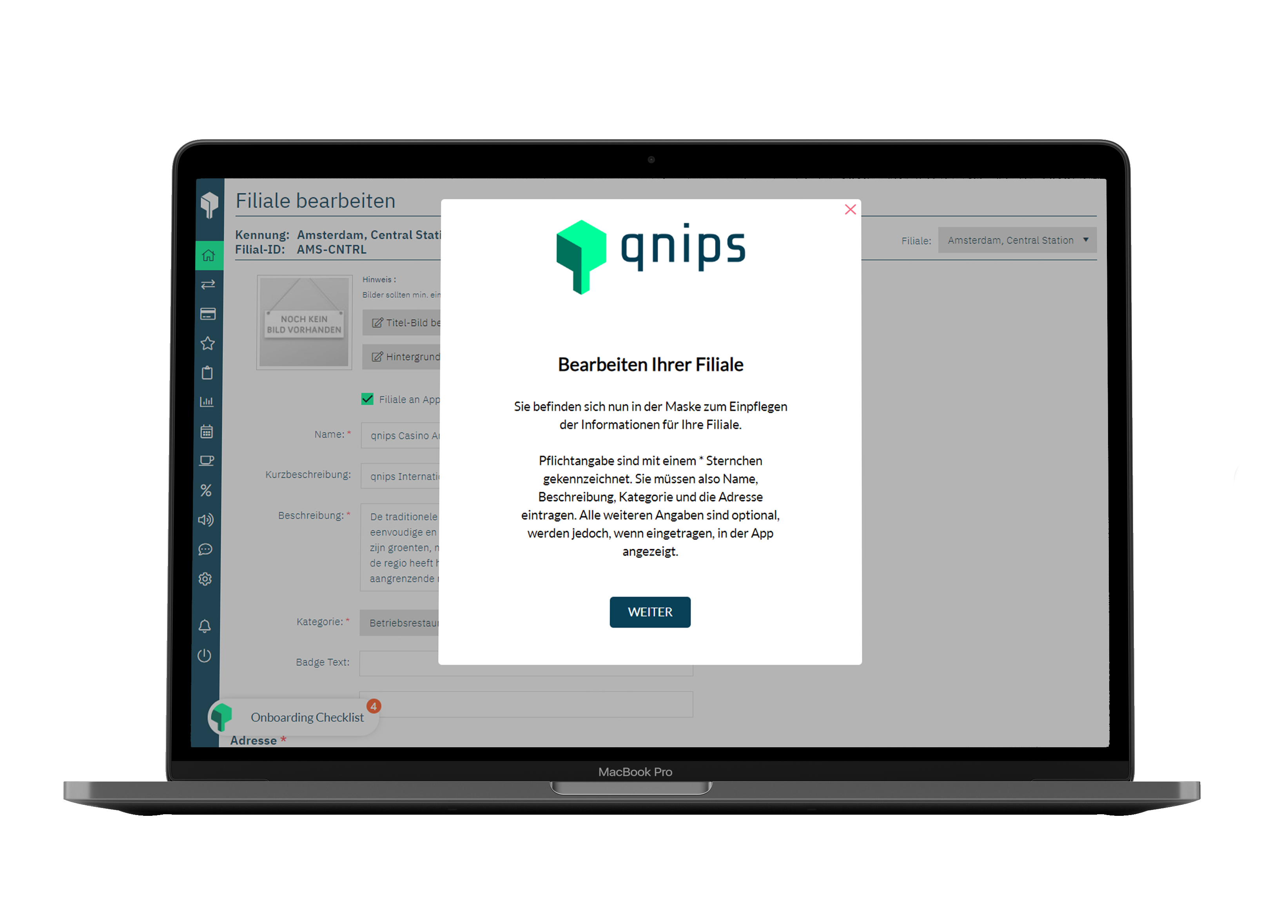Manual was yesterday. Thanks to Userpilot there are now interactive tutorials for the qnips Dashboard. Be successful with step-by-step instructions (and get less support requests)!
You would like to explain how to use the Dashboard to a new colleague, but haven’t had the chance to learn all the functions yourself?
Then qnips now offers you the possibility to simplify the onboarding process by integrating the Userpilot.
Save time with Userpilot
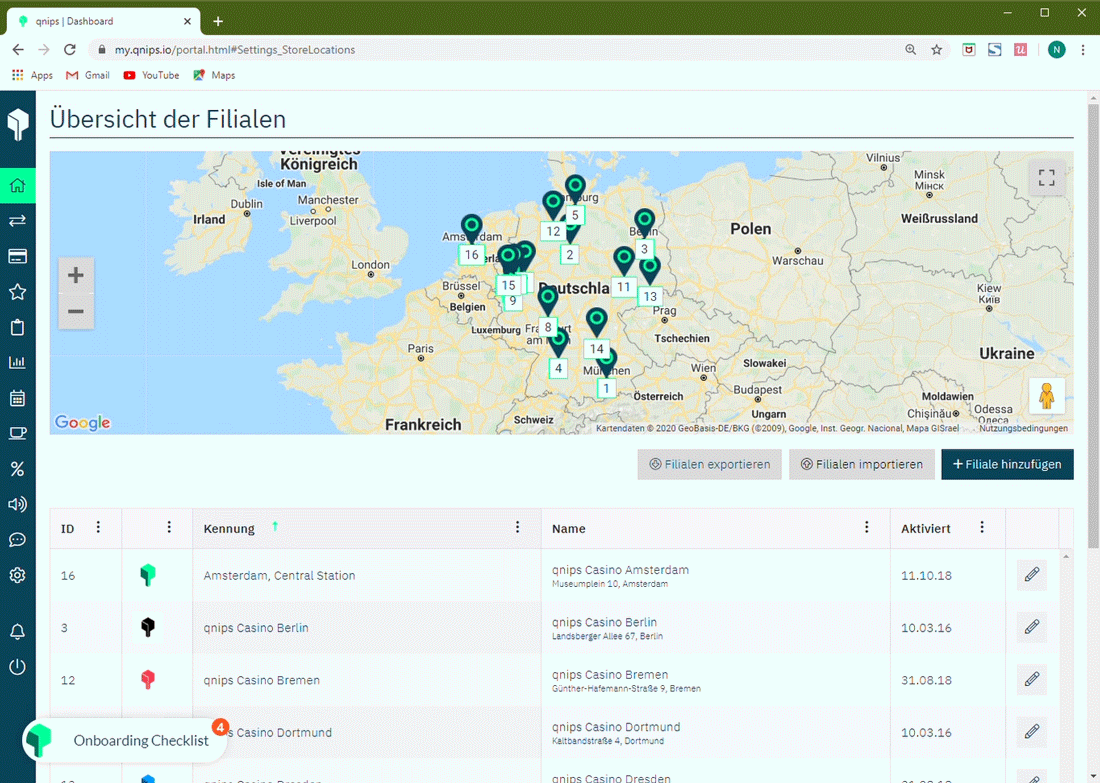
Improve the dashboard experience for you and your key users or make it easier for new colleagues to get started. Supplement personal (telephone) training appointments with an individual tutorial, or simply refresh learned topics from a training course.
Your advantages
Time-saving: Don’t leaf through an endless manual for a long time, but receive instructions on exactly those processes that are relevant to your workflow.
Dynamic: The Userpilot adapts individually to the changes in your dashboard.
Interactive: A personalized user experience that allows you to complete exactly the guidance steps you need.
How the User Pilot works
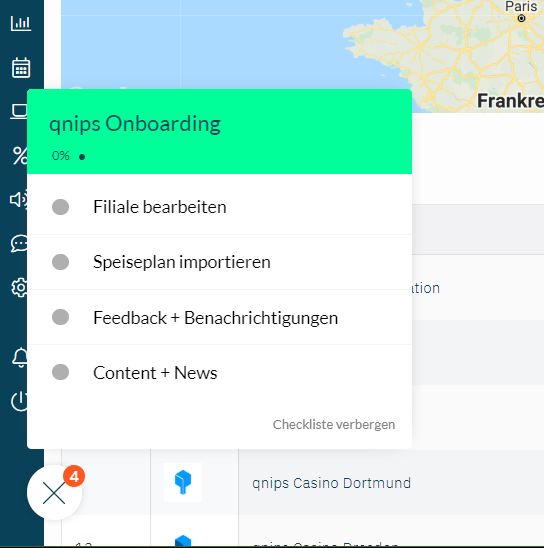
Together with qnips, develop a dynamic online user guide for your dashboard, designed in your corporate design. You decide which content is available in your individual tutorials and thus optimally adapt the experience to your own needs and those of your key users. Simply contact your qnips contact person!
You don’t know us yet and you are interested in our functions in the qnips Dashboard? Or maybe you have questions about other qnips features?
Then get in touch with us today. We are always happy to take your appointments and questions at info@qnips.io or under +49 511 165 899 0.